What is Adobe LifeCycle Designer?
The SAP Adobe LifeCyle Designer is a tool that you use to define both the layout and logic of a form. The program of the company ADOBE is independent of SAP. You use Adobe Lifecyle Designer to create forms for mobile devices that adapt to different screen sizes. You create forms that are optimized for both print and the Web. The designer is a component that is installed locally.
The Adobe LiveCycle Designer tool is integrated with both ABAP Workbench and SAP NetWeaver Developer Studio.
For the SAP environment, although it is an external tool, the Adobe LifeCycle Designer for SAP is fully integrated into transaction SFP.
We have summarized an important aspect for the installation in the following article. Do you have any questions about this? Then just contact us. We look forward to seeing you.
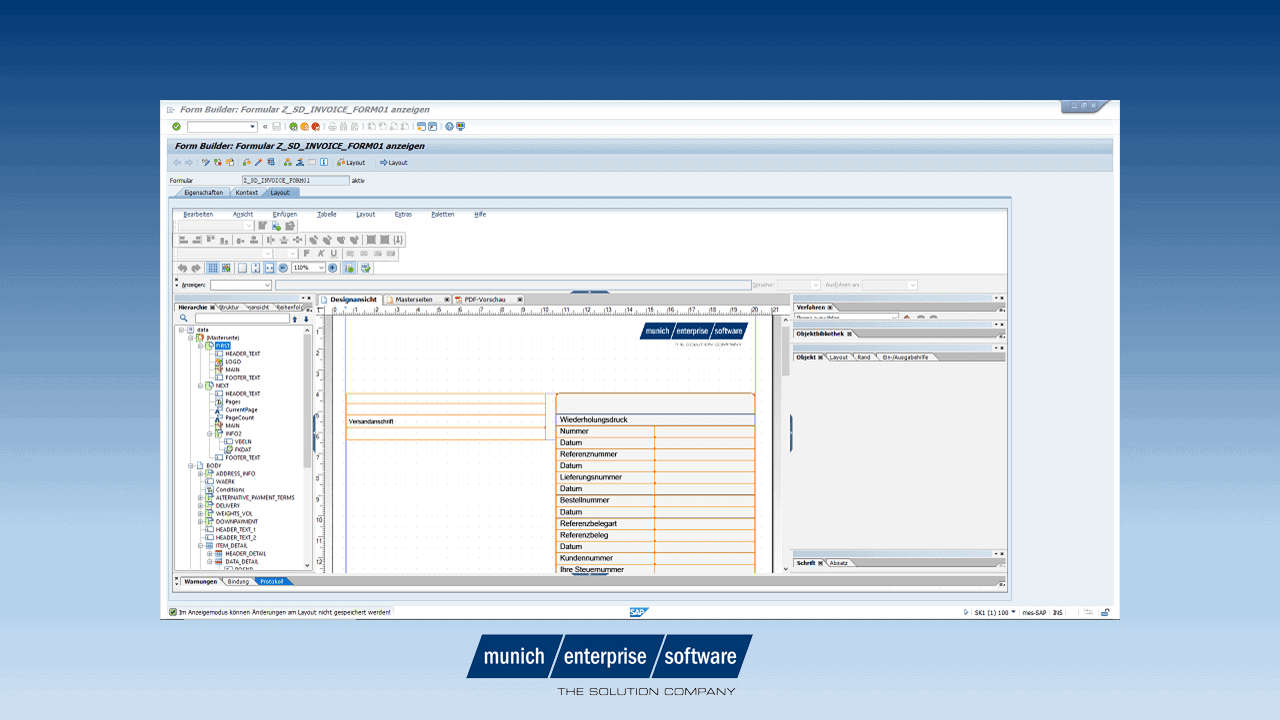
sap adobe lifecycle designer
How do you install Adobe LifeCycle Designer?
What software must be installed on your computer to work with adobe livecycle designer is summarized below
SAP GUI for Windows – During installation, make sure that the Adobe LiveCycle Designer is also installed.
Adobe Reader – Please make sure you always use Adobe Reader in the latest version. This is especially important for interactive function. For more information, see SAP Note 834573.
Interactive Forms – If you want to work with interactive forms, you may need the Active Component Framework (ACF) component on your PC. For more information, see SAP Note 766191.
Do you want to install/patch Adobe LifeCycle Designer on your local computer or update your existing installation? You need the installation files, the appropriate SAP version and a Windows PC.
For version 11, the following prerequisites apply
Adobe LifeCycle Designer 11.0 works with the following versions of Adobe Document Services (ADS):
- SAP NetWeaver 7.31 SP-16 and above
- SAP NetWeaver 7.40 SP-11 and above
- SAP NetWeaver 7.50
- SAP Cloud Platform Forms from Adobe
Note: You can use Adobe LifeCycle Designer 11.0 with older ADS versions. For more information, see SAP Note 1317925.
Operating systems
Adobe LiveCycle Designer 11.0 is supported on the following Windows operating systems:
- Windows 7 (32bit and 64bit)
- Windows 8.1 (32bit and 64bit)
- Windows 10 (32bit and 64bit)
- Windows Server 2008 X64
- Windows Server 2008 R2 X64
- Windows Server 2012 X64
- Windows Server 2012 R2 X64
- Windows Server 2016 X64
Download Adobe LiveCycle Designer
Download procedure – The installation has already been described in various SAP notes. The last valid one is SAP Note 2187332. To download and install or update Adobe LiveCycle Designer, follow the instructions in this note. The individual actions are described in detail there.
The Adobe LiveCycle Designer is connected to the installation of the SAP GUI. Adobe LiveCycle Designer 11.0 is supported with SAP GUI Server version 7.40 and later.
To Download you can use the link provided below .
LiveCyle Designer from ADOBE or SAP?
The one from SAP Adobe LiveCycle Designer is different from the Adobe LiveCycle Designer, which can be obtained from Adobe. The Adobe LiveCycle Designer delivered by SAP is only in maintenance until 31.12.2025. There are currently no new versions of Adobe Livecycle Designer planned, according to SAP media. We also read about differences of opinion between the manufacturers Adobe and SAP. So it remains exciting for SAP customers.
In the installation, you can determine which designer is installed . In Windows -> Control Panel -> Programs and features, select the Publisher value for Adobe LiveCycle Designer 11.0. If you see SAP SE as publisher, use the version of the LiveCycle Designer delivered by SAP.
Click Here To Download SAP ADOBE LIFE CYCLE 11.0
